Training dataset
SliceTracker comes with a de-identified dataset consisting of the planning and intra-procedural MR images. This dataset can be used to learn and practice SliceTracker workflow described in the subsequent sections of this document.
To use SliceTracker with the training dataset, start a new case. The following image shows the UI of SliceTracker after creating a new case.
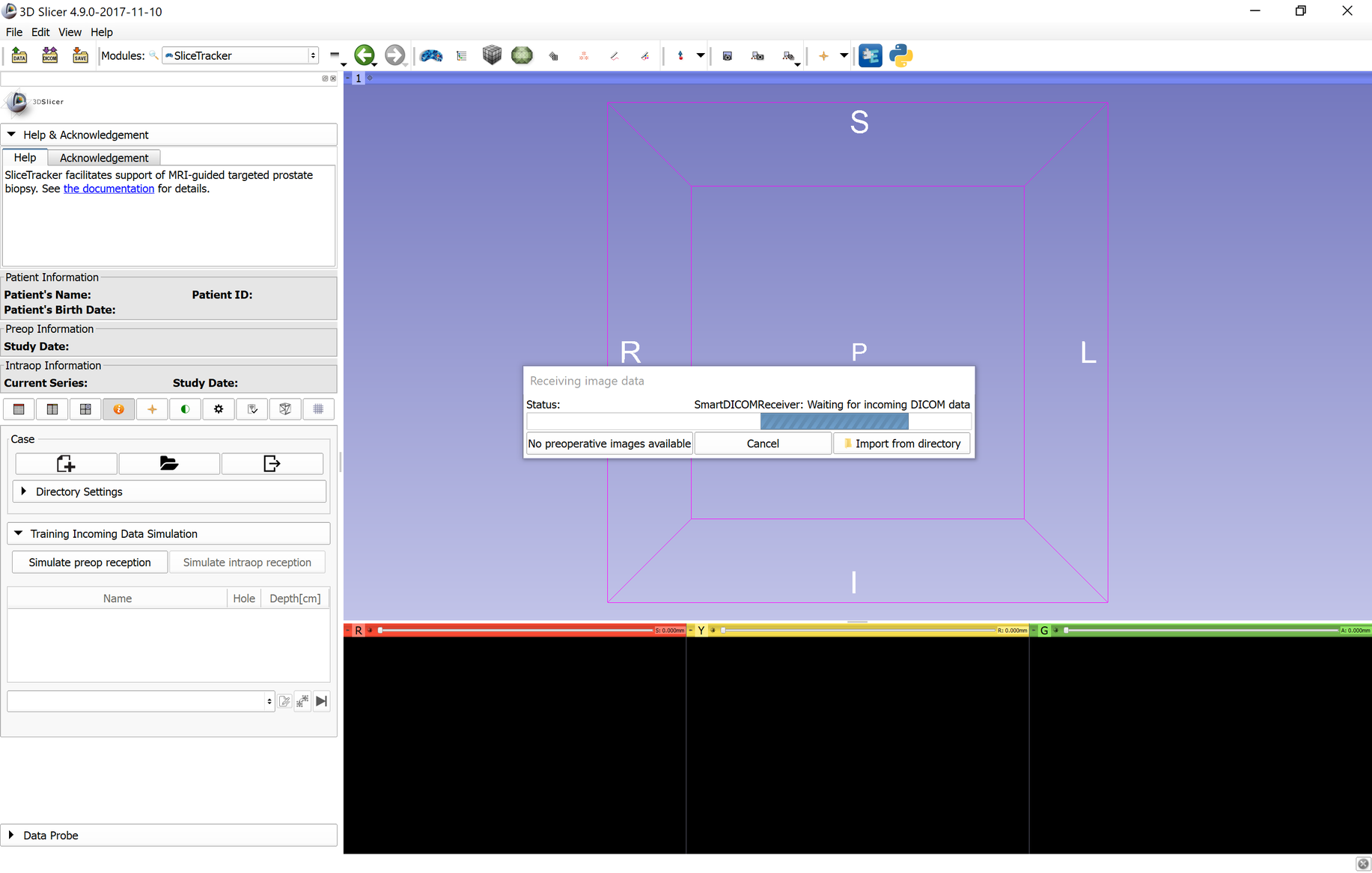
A collapsible panel Training Incoming Data Simulation is located in the SliceTracker module widget. Expand that panel by clicking the title, and click Simulate preop reception button. The SliceTracker training plugin downloads and imports example data into Slicer. After completion, you are prompted to proceed with the biopsy plan preparation step. Upon completing plan preparation, click the Simulate intraop reception button to download and import intra-procedural data, and continue with the intra-procedural part of the workflow.